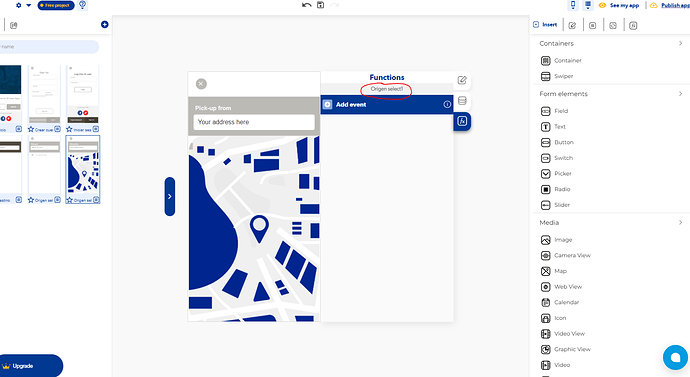I didn’t find “Taxi - app pick up 1” in the templates - used by Jonathan in the tutorial video, so I wanted to make it from a different template. I copied “Taxi - app pick up 2” and wanted to set it as Taxi - app pick up 1 but I don’t know how the rename the screen, text under the heading “Functions”. I have “choose origen1” there and I would need to have “origen” there. So I don’t know if it’s just the screen name or the screen function and where it can be changed or set.
Hello,
You just need to click once over the page name in the left panel.
All the pages must have a different name to avoid a malfunction.
Best regards,
Javier Gamero
TECHBOT
Yes, great 
Thanks Javier!